Data+ 64GB USB Stick Repair, with SMI3271AD Controller

I had a Data+ 32GB flash drive with an SMI3271AD controller for repair, which did not run and obviously could not be formatted. In such a situation, I use different programs. From the easiest programs that do not do specialized work to the most advanced programs. You can download all these programs from this link.
I ran the ChipGenius program, and it gave the following output:
Protocal Version: USB 2.00
Current Speed: High Speed
Max Current: 500mA
USB Device ID: VID = 090C PID = 1000
Device Vendor: USB
Device Name: Flash Disk
Device Revision: 1100
Manufacturer: USB
Product Model: Flash Disk
Product Revision: 1100
Controller Vendor: SMI
Controller Part-Number: SM3271AD - ISP 200507-DG1
Flash ID code: 453E98B3 - SanDisk - 1CE/Single Channel [TLC] -> Total Capacity = 64GB
ChipGenius Screenshot :
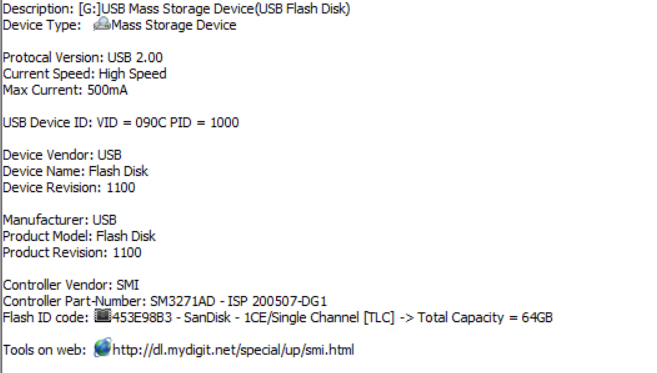
I was able to find a suitable recovery program for this flash by searching for its part number on Google and the usbdev.ru website. We offer two program types for SMI controllers: SMI Tools and the Dyna Mass Storage Production Tool, a Dyna program for economical SMI chips. I’ve seen a lot of garbage and low-quality flash, but this is one of the worst.
I tried with Star_SM3271series_S1215, Star_SM3271series_R0727, and Star_SM3271series_R1019, but only R1019 worked. But unfortunately, the flash became 16 GB. This problem has already happened to others, and it can be solved by changing the ECC. But again, none of them worked. To read more about what the problem was, read here, here, and here, or if you know, write in the comments.
Download Star_SM3271series_R1019