Kingston 32GB USB Stick Repair, with SMI3271AD Controller

I have a 32GB Kingston flash with a SMI3271AD controller that wouldn’t detect and couldn’t be formatted for repair. In such cases, I employ a variety of applications. From the most basic programs that do not require specialized knowledge to the most complicated applications. You may get all of these programs by clicking on this link. Let’s have a look at how I made it work.
According to the photo I posted of the flash, the model is Kingston DataTraveler Micro with a 32GB capacity. This flash is available with capacities of 64 and higher on Kingston’s website. Also, the part number of this flash is printed as DTMC3G2/64GB on this page, whereas mine was DTMC3/32GB. Furthermore, a search on the internet reveals that the box of this flash differs from the box shown on the page. G most likely stands for generation. According to the ChipGenius memory manufacturer, it was SanDisk; I don’t want to say that this flash is fake, but i think it is suspicious.
When I ran the ChipGenius application, it produced the following results:
Device Type:Mass Storage Device
Protocal Version: USB 2.00
Current Speed: High Speed
Max Current: 500mA
USB Device ID: VID = 090C PID = 2000
Device Vendor: SMI Corporation
Device Name: USB DISK
Device Revision: 1100
Manufacturer: SMI
Product Model: USB DISK
Product Revision: 1100
Controller Vendor: SMI
Controller Part-Number: SM3271AD - ISP 210429-DG1
Flash ID code: 453C98B3 - SanDisk - 1CE/Single Channel [TLC] -> Total Capacity = 32GB
ChipGenius Screenshot:
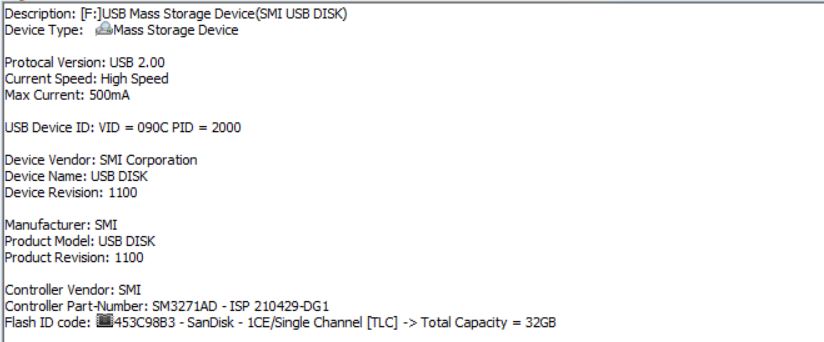
I was able to find the suitable recovery program for this flash by looking for the part number of this flash on Google and the usbdev.ru website. We have two sorts of programs for SMI controllers: SMI Tools and Dyna Mass Storage Production Tool, which Dyna program is for cheap and economical SMI chips. I’ve seen a lot of garbage and low-quality flash, but this is one of the worst. The targeted program version was Star_SM3271series_S1215, which was not easily restored.
The point was that the Flash ID of this flash memory was 453C98B3, which is currently not available in the software that I installed, nor in any other software, and as a result, it cannot be recovered. (Full Flash ID is 453C98B3F66B). It seems that there is another flash recovery file that has this memory ID with the IC controller SM3281 and more precisely this version of the software (Star_SM3281series_U0204). The problem is that now the controller IC is not the same! However, the output of the software was as follows:
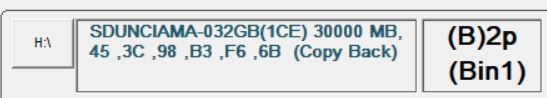
In the Star_SM3271series_S1215 settings, there is a section called Force Flash ID, which applies the settings related to the Flash ID that you enter manually or from the list. Considering that we have the name that we need to find from the above photo.

If you look carefully, the desired flash ID is 453C98B3 76 6B, which means only the last part is 766B different. Of course, this matter was found by chance and if this matter did not happen, I was considering another model 7679 to enter it manually. I think these flash ICs are very similar and I don’t think there will be any problem. (Pay attention that both this 766B and 7679 and my flash are all 32 GB)
Download Star_SM3271series_S1215
Download Star_SM3281series_U0204
I started the recovery and it took about 2 hours:
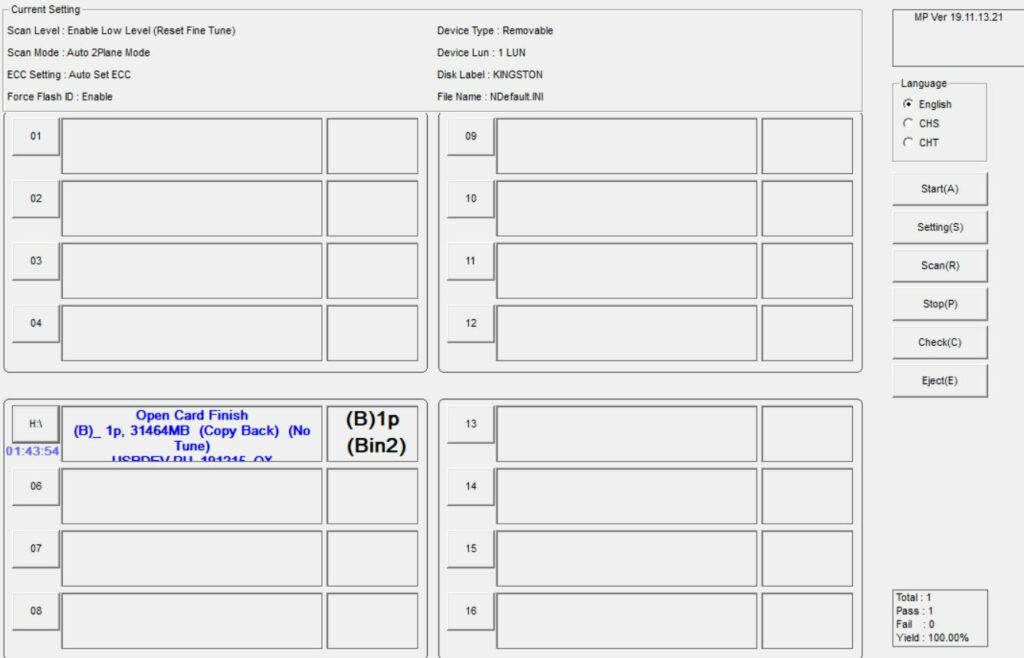
To make sure that the usb stick works well, I tested it with H2testw software and the result was without errors:

1 Comment
Thanks a lot. This is so helpful my USB is repaired.